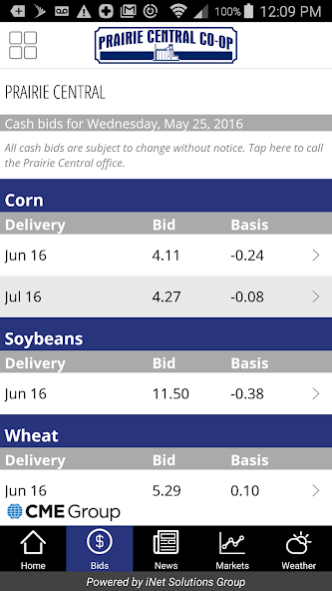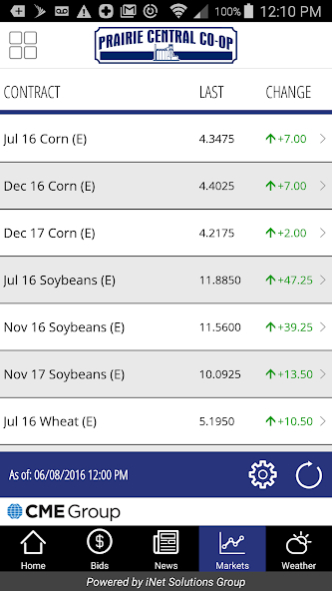Prairie Central Cooperative 2.2
Free Version
Publisher Description
- Markets and Futures:
Quick list of current prices grain, livestock and energy futures and market commodities relevant to agriculture
View detail and charts for current grain, livestock and energy futures and market contract information
See complete list of active grain, livestock and energy futures and market commodities and contracts
Favorite and watch individual grain, livestock and energy futures and market contracts and commodities
Individualize settings to customize list of grain, livestock and energy futures and market contracts and commodities
- Weather:
Local weather information relevant to agriculture including current conditions, radar maps, hourly forecast, extended forecast, and severe weather alerts
Ability to set location for weather information related to where your farming operations are
Geo-location, allowing the app to find agriculture related weather information for where you are right now
- Agriculture News and Headlines:
Stories, commentary and headlines related to agriculture and farming operations
Current market commentary affecting your farming operation, markets and futures information
Agriculture headlines allowing you to stay updated with stories affecting the agriculture industry
Market analysis providing you with insight into issues affecting agriculture and your farming operation
About Prairie Central Cooperative
Prairie Central Cooperative is a free app for Android published in the Office Suites & Tools list of apps, part of Business.
The company that develops Prairie Central Cooperative is iNet Solutions Group, Inc. The latest version released by its developer is 2.2.
To install Prairie Central Cooperative on your Android device, just click the green Continue To App button above to start the installation process. The app is listed on our website since 2019-06-12 and was downloaded 10 times. We have already checked if the download link is safe, however for your own protection we recommend that you scan the downloaded app with your antivirus. Your antivirus may detect the Prairie Central Cooperative as malware as malware if the download link to com.inetsgi.prairiecentralcoop is broken.
How to install Prairie Central Cooperative on your Android device:
- Click on the Continue To App button on our website. This will redirect you to Google Play.
- Once the Prairie Central Cooperative is shown in the Google Play listing of your Android device, you can start its download and installation. Tap on the Install button located below the search bar and to the right of the app icon.
- A pop-up window with the permissions required by Prairie Central Cooperative will be shown. Click on Accept to continue the process.
- Prairie Central Cooperative will be downloaded onto your device, displaying a progress. Once the download completes, the installation will start and you'll get a notification after the installation is finished.